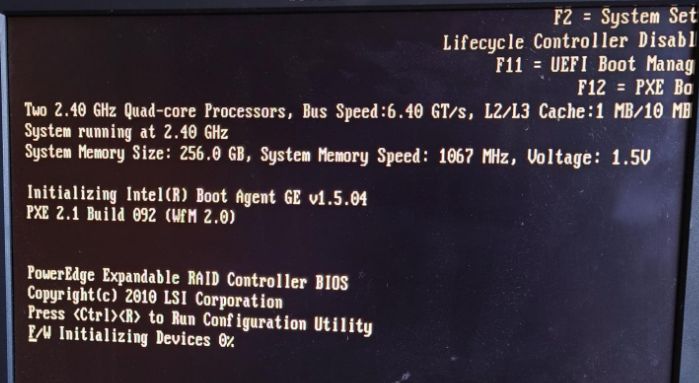
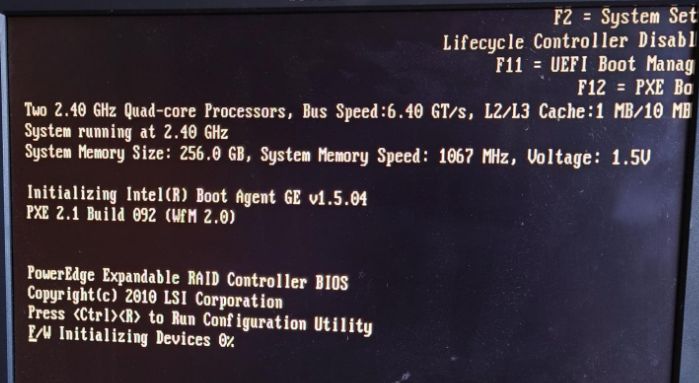
I acquired a used Dell PowerEdge T620, with 2.5 bays. 2 Xeon E5-2609’s, and 256GB memory.
For storage I will be using RAID6 with 4x 1TB SSDs to start with.
There is some discrepancies between the supported disks according to the documentation, and what people are reporting that actually works. Then again, the latest firmware is likely written after the documentation was released.
The RAID controller included is H700.
Initially considered to have M.2 drives connected to a PCIe adapter, but bifurcation isn’t supported before T630, and RAID seems tricky there.
In the interest of playing it a bit safe, I want to go with what most likely works well, as I don’t have enough parts to test with.
I am reasonably hopeful that 4x 1TB Samsung 123 SSDs will be supported, “worst case” with the 800GB it’s said to actually support (as in -200GB usable each).
In the hope of avoiding issues later, the first major step is to make sure everything is fully up-to-date. That was a bit of a challenge. Dell’s site has a lot of updates, in both .exe, .EXE (uhm?), and .bin format. The first ones usually uploaded, but failed installing. The latter wouldn’t even upload.
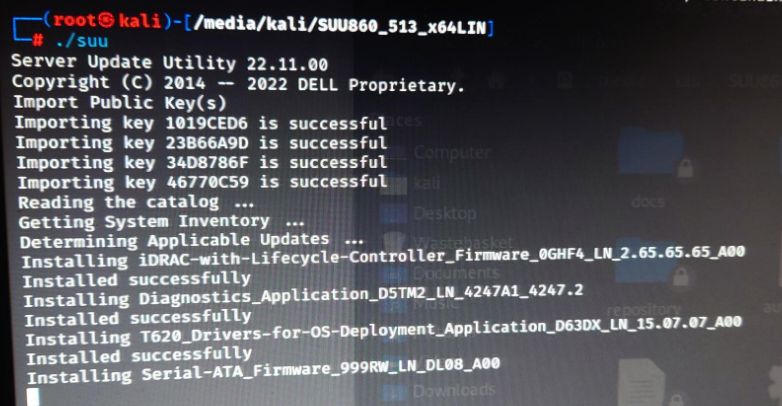
The solution in the end was to download a [0][1]13GB iso file, mount it and run ./suu from Linux running on the server.
That took quite a while, but seemingly took care of everything on its own.
Sadly, it made the fans go from quiet to holy shit. [2]For others, too.
Luckily, there’s well explained [3]Reddit post in r/homelab that shows how the ipmitool command can be used to control the fans. For some reason the options within iDRAC/BIOS were really poor. The low/high threshold had the auditory difference of what I thought was the max speed, and me physically sitting on the case so it doesn’t slowly glide across the floor.
The commands I went with:
# In order to actually enable manual fan control
$ ipmitool -I lanplus -H <idrac_ip> -U <user> -P <pass> raw 0x30 0x30 0x01 0x00
$ ipmitool -I lanplus -H <idrac_ip> -U <user> -P <pass> raw 0x30 0x30 0x02 0xff 0x14
$ ipmitool -I lanplus -H <idrac_ip> -U <user> -P <pass> raw 0x30 0x30 0x02 0xff 0x0f
# The last part is the percent in hex.
# 0x14 = 20
# 0x0f = 15
# To read current values
$ ipmitool -I lanplus -H <idrac_ip> -U <user> -P <pass> sdr list full
This really should be so much easier to manage. Considering that my credentials allowed me to do it, I don’t really see a great reason it’s not present in the iDRAC user interface. But in any case, this is kinda fancy too. Might have to set up some automated command based on the current temps at all times.
To confirm if 1TB SSDs works, I started by ordering one. If that works well, the remaining 3 will be ordered, otherwise it’s 500GB for the rest.
[0] https://www.dell.com/support/kbdoc/da-dk/000123359/dell-emc-server-update-utility-suu-guide-and-download?lang=en
[1] https://www.dell.com/support/home/en-us/drivers/driversdetails?driverid=hg3xt&oscode=ws8r2&productcode=poweredge-t620
[2] https://www.dell.com/community/PowerEdge-Hardware-General/T620-fan-became-noisy-after-updating-BIOS-and-firmware/td-p/5092038
[3] https://www.reddit.com/r/homelab/comments/7xqb11/dell_fan_noise_control_silence_your_poweredge/